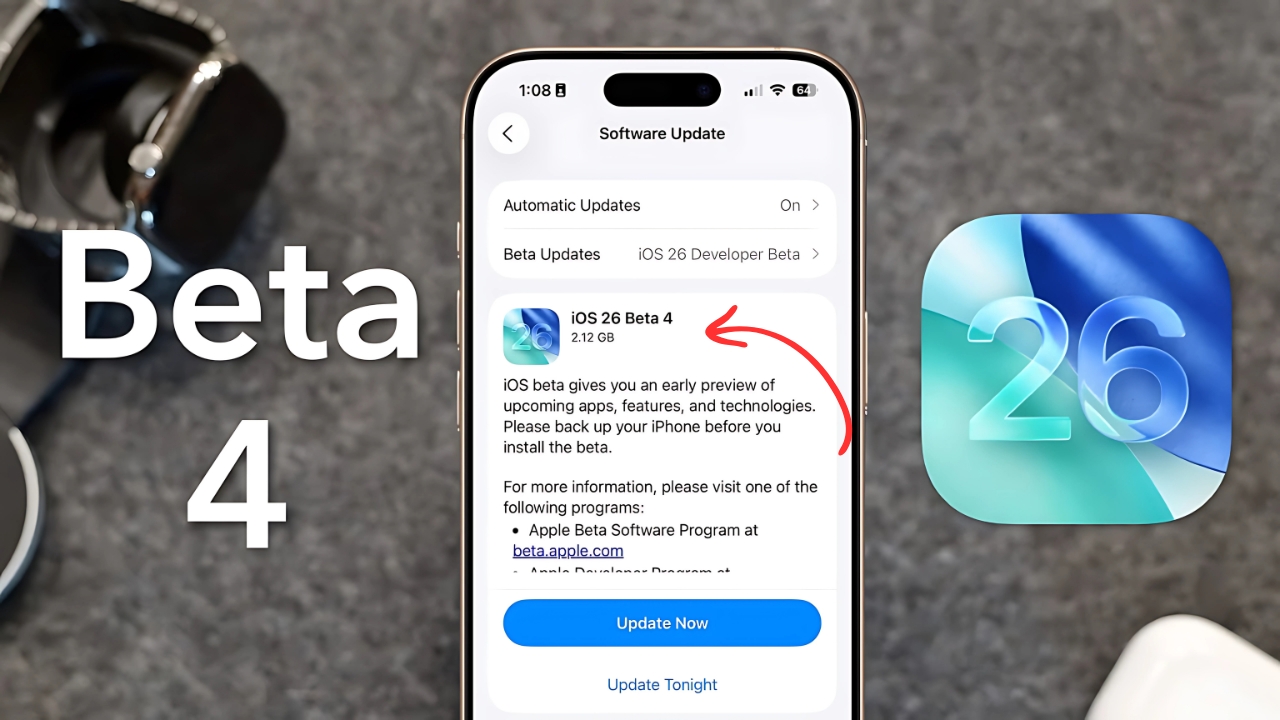Apple just dropped iOS 26 Beta 4, and honestly? This might be the update that finally gets the balance right. After listening to feedback from users who weren’t thrilled with some earlier beta changes, Apple has made some smart adjustments that show they’re actually paying attention to what people want.
If you’ve been sitting on the fence about trying the beta, or if you’re already running it and wondering what’s new, here’s what makes this latest version worth your attention.
Liquid Glass Gets the Refinement It Needed
Remember all that chatter about Liquid Glass being either too transparent or not transparent enough? Apple heard you. Beta 4 brings back more of that signature translucency that made people excited about this design refresh in the first place.
The navigation bars in apps like Photos and Music now have that perfect balance where you can see through them without losing track of what you’re doing. It’s like Apple found the sweet spot between “I can’t read anything” and “this looks boring.” The transparency changes dynamically based on what’s behind it, making your interface feel more alive while keeping everything readable.
What’s particularly clever is how the system now darkens your lock screen wallpaper when notifications appear. This isn’t just a pretty effect – it actually makes your notifications much easier to read without completely blocking your beautiful wallpaper.
Call Screening That Actually Works for Real People
Let’s talk about something that affects everyone: unwanted calls. The new Screen Unknown Callers feature in Beta 4 gives you way more control over how you handle calls from numbers you don’t recognize.
You’re not stuck with just “block everything” anymore. Now you can choose to ask unknown callers why they’re calling, send them straight to voicemail, or silence them entirely. This is huge for people who might be expecting important calls from new numbers – like job interviews, medical appointments, or deliveries – but still want to avoid most spam calls.
The feature learns from your preferences too, so it gets better at figuring out which calls might actually be important to you.
Dynamic Wallpapers That Change With Your Day
Here’s something that might seem small but actually makes a bigger difference than you’d expect: dynamic wallpapers that shift colors throughout the day. Instead of picking one color for your wallpaper and sticking with it, you can now choose the Dynamic option that cycles through different color variations.
It’s subtle, but it makes your phone feel more responsive to the world around you. Your wallpaper might be cooler blues in the morning, warmer tones in the afternoon, and deeper colors in the evening. It’s like having a phone that breathes with your daily rhythm.
Apple Intelligence Summaries Make a Smarter Comeback
Apple Intelligence notification summaries are back, and they’re handling things more carefully this time. After some earlier hiccups where AI summaries occasionally got news headlines wrong, Apple has added clear warnings and verification reminders.
The system is much better at understanding context now, especially for news and entertainment content. When you get a summary, you’ll see clear indicators that it’s AI-generated and suggestions to verify important information. It’s a good balance between helpful automation and responsible AI use.
Interface Updates That Feel More Polished
The devil is in the details, and Beta 4 has plenty of small improvements that add up to a noticeably smoother experience. The Camera app icon got a subtle refresh that makes it feel more modern, and the Mail app icon received similar treatment.
Even the way you navigate between camera modes feels more responsive now. When you slide between different shooting modes, the transitions are smoother and more intuitive. These might sound like tiny changes, but they’re the kind of polish that makes daily phone use feel more pleasant.
Face ID Settings Get Clearer Communication
Apple redesigned the Face ID & Passcode section in Settings to be more straightforward about what it’s asking from you. The new interface does a better job explaining why you need to enter your passcode and what each security option actually does.
This is especially helpful for people who aren’t tech experts but want to understand how their phone’s security works. The descriptions are clearer, and the setup process feels less intimidating.
Passwords App Becomes More Useful
The standalone Passwords app introduced in this iOS version got some smart improvements in Beta 4. There’s a new “Allow Contacting Websites” option that lets the app automatically fetch proper icons and names for your saved passwords.
More importantly, it can now tell you when websites support passkeys, which is Apple’s push toward passwordless authentication. This feature helps you gradually move toward more secure login methods without having to research which sites support what.
CarPlay Gets a Visual Refresh
If you use CarPlay regularly, you’ll notice new wallpaper options that match the overall design direction. The new wallpapers come in multiple colors and automatically adjust for light and dark modes, so your car’s display feels consistent with your phone’s aesthetic.
Apple also cleaned house by removing some older wallpaper options that didn’t fit the new design language. It’s a small change, but it makes the whole CarPlay experience feel more cohesive.
Better Battery Intelligence
While not immediately visible, Beta 4 includes improvements to the adaptive power mode that was introduced with this update. The system is getting smarter about when to conserve battery and when to allow full performance, especially on older devices going back to the iPhone 11 series.
This matters because it means your phone should last longer throughout the day without you having to think about it. The system learns your usage patterns and adjusts accordingly, so your battery life improves without sacrificing the features you actually use.
Should You Try the Beta?
Here’s the honest take: Beta 4 feels much more stable and polished than earlier versions. If you’ve been curious about trying the beta but worried about bugs, this might be your moment. Apple typically uses the fourth developer beta as the foundation for the public beta, which means it’s had more testing and refinement.
That said, it’s still beta software. Make sure you back up your phone first, and maybe don’t install it on your primary device if you absolutely can’t afford any glitches. But for most people who are reasonably comfortable with technology, Beta 4 offers a solid preview of what’s coming this fall.
The combination of design improvements, practical new features, and overall polish makes iOS 26 Beta 4 feel like a meaningful step forward. Apple seems to have found its footing with this update, balancing innovation with the stability and usability that people actually need in their daily lives.